How to Reset Untangle Admin Password
If you forget the Untangle Web Admin Password, you can follow the below procedure to recover it.
Also you can use this procedure to reset untangle to Factory Default.
Reset Untangle Web Console Admin Password
- Connect your Untangle Server to Keyboarder and Monitor.
- Now in the navigation bar click on “Recovery Utilities” button.

- This will show “Are you sure want to run Recovery? it will stop network service.”
- Click “yes” to proceed further.
- A terminal window will appear and show the following options
Return to Factory Defaults
Reset Administration Accounts
Upgrade
Remote Support
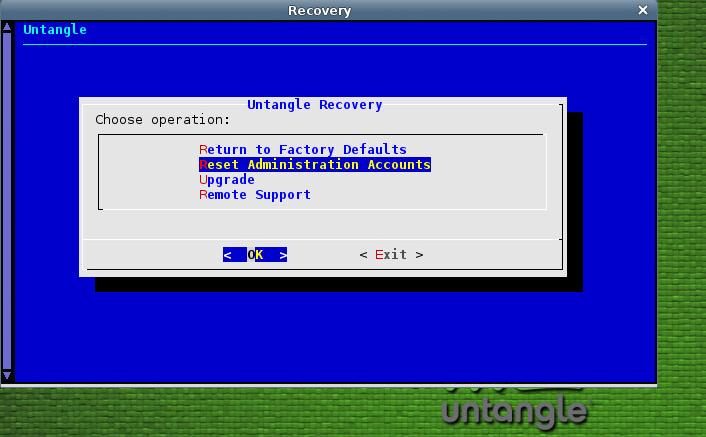
- In that select “Reset Administration Accounts” hit enter
- This will ask you to Confirm “Reset administration login (to admin/passwd)?”
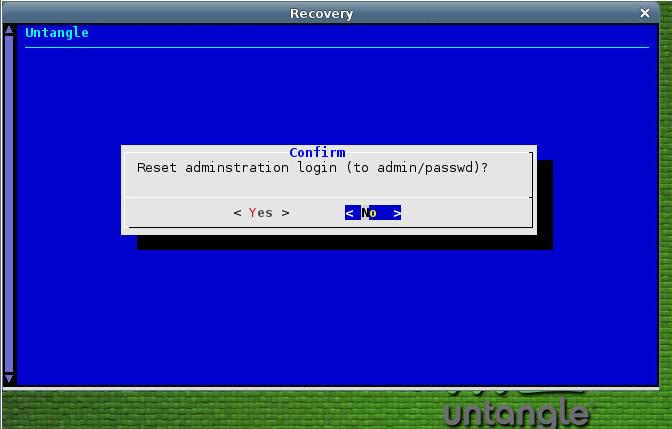
- Select yes and Click Enter to confirm the password reset.
- Now the Untangle Web Admin Password will be reset passwd.
Reset Untangle Root Password
Boot the Untangle Server in Linux Single user mode and reset the root password.
In single user mode enter the following command.
#passwd
Reset Untangle to Factory Default
In the 5th step, select ” Return to Factory Defaults” and click enter.
This will reset untangle to factory default Settings.
