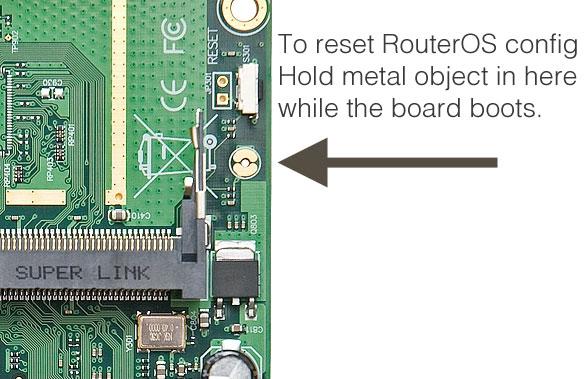Factory Reset MikroTik Router
How to Reset MikroTik Router OS Configuration to Factory Default.
If you forget the password, you can factory reset the router using the following method.
RB750 RB750G RB751 RB951 RB1100 AH/AHx2 RB1200 RB2011 Groove 2Hn SXT 5xx, SXT G-5xx, RB411xx,RB435G,RB433xx,RB495xx,RB800, RB711-5xx,RB711G-5xx, RB911
Factory Reset MikroTik Router
- Turn off the MikroTik Router power.
- Press and Hold the reset button and do not release.
- Turn on the device power and wait until the USER LED labeled with “ACT” starts flashing.
- Now release the reset button to clear configuration.
- Wait for a few minutes for the router to clear and restore the factory settings.

Jumper Reset
Also you can reset the router by pressing Jumper Hole provided at the bottom of the router.
RB750/RB951/RB751 Models Needs to open the Enclosure.