Kerio Connect default admin password
Kerio Connect Virtual Appliance default admin password mail server
Kerio Connect default admin password
Default Admin URL : https://servername-or-ip:4040/admin
Default Port : 4040
Default Admin : Configured during the first boot
Default Password : Configured during the first boot
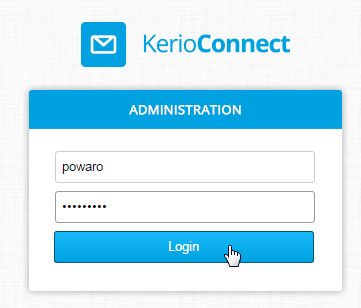
Kerio control default root password of Virtual Appliance
Default SSH Login : root
Default password : kerio
Run the following command to Start the SSH Service
#/etc/init.d/ssh start
Run the following to start SSH automatically while booting.
#update-rc.d ssh defaults
If you forget the root password, you can reset it by booting it in single user mode.