PetaSAN Default Password
Default User Name and Password for PetaSAN Management Application Web Console
PetaSAN Management Application Password
URL : http://10.0.1.11:5000
(or) URL : http://x.x.xx and Port : 5000
User Name : admin
password : password
You can change the password after the first login.
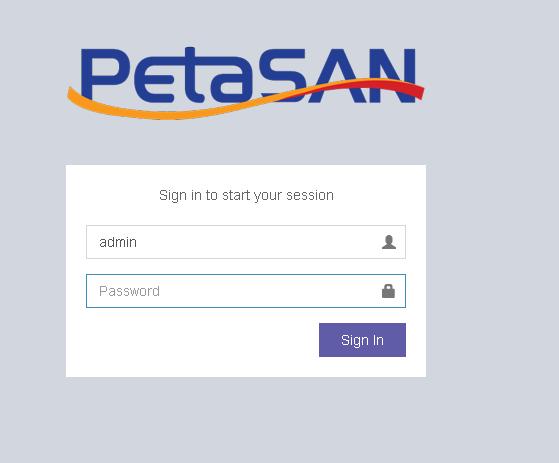
Deployment Wizard
URL : http://10.0.1.12:5001
(or) URL : http://x.x.xx and Port : 5001
User Name : Not Required
Password : Not Required
Console /SSH Root Password
User Name : root
Password : password (or) Use the Cluster Password
For Old releases There is no default root password, the cluster password set during the deployment wizard is the root password.