How to Factory Reset OPNsense Firewall Router
Factory Reset OPNsense
- Connect to the Console window
- You can see the following 13 console menus
- To reset to factory default, enter 4
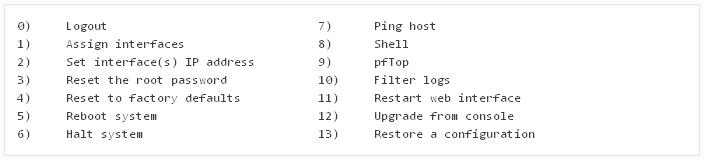
- To reset the root password enter Option 3
Reset root password
If you forget the root password, then you have to boot the device in Single user mode to reset root password.
In single user mode enter the following.
#passwd
Changing password for user root.
New password:
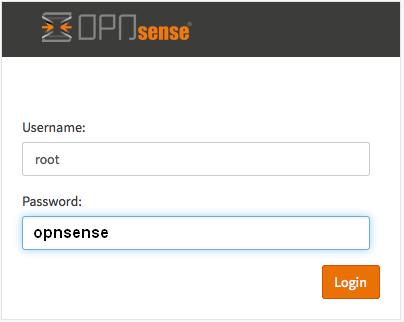
This way to no longer works to reset the root password.
You have to boot into Single User, then
Type: mount -u /
Type: su
Select: 3