IPCop Reset root Password Procedure
How to recover IPCop 2 Root and Admin Passwords
IPCop2 Reset Root Password
You can recover the root password by booting IPCop in “single user” mode.
Procedure
- Attach a Monitor and keyboard to your IPCop machine.
- Reboot the Machine
- During the system reboot, while the GRUB splash screen is displayed, press the a key.
- Grub append> command line will appear as shown below.
- Go to the end of the line and type the word: single
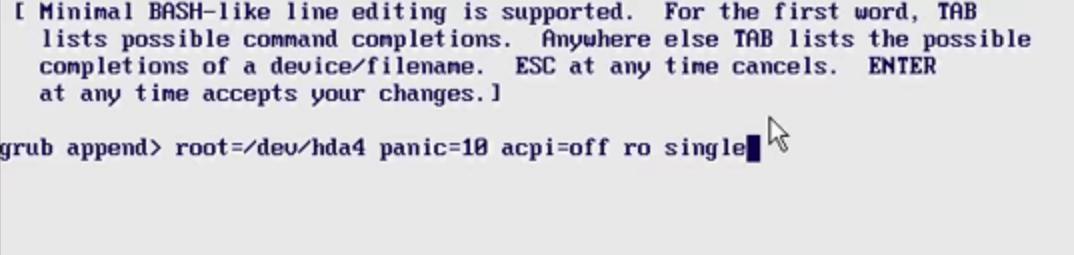
- Now press the Enter key.
- IPCop will boot in single mode and you will be placed at the command prompt.
- In the command prompt, type the word passwd and press enter as shown in the below pic.
sh-2.05b# passwd - You will be prompted to enter the root password, enter the new root password and re-enter to conform it.

- Now reboot your machine using the below command.
sh-2.05b#/usr/local/bin/ipcopreboot boot
